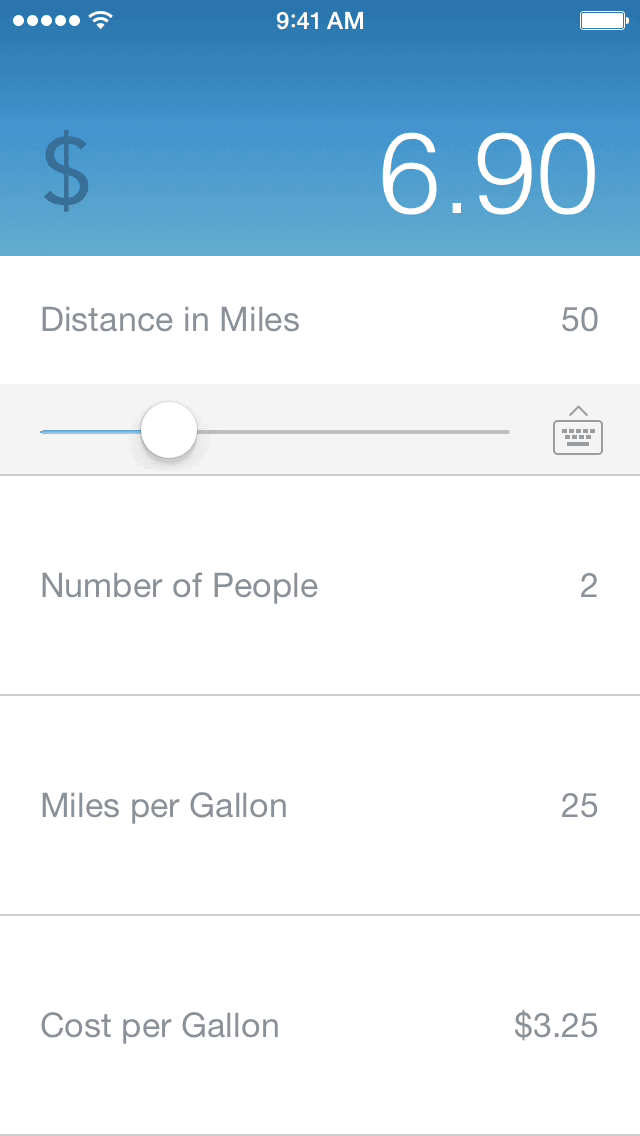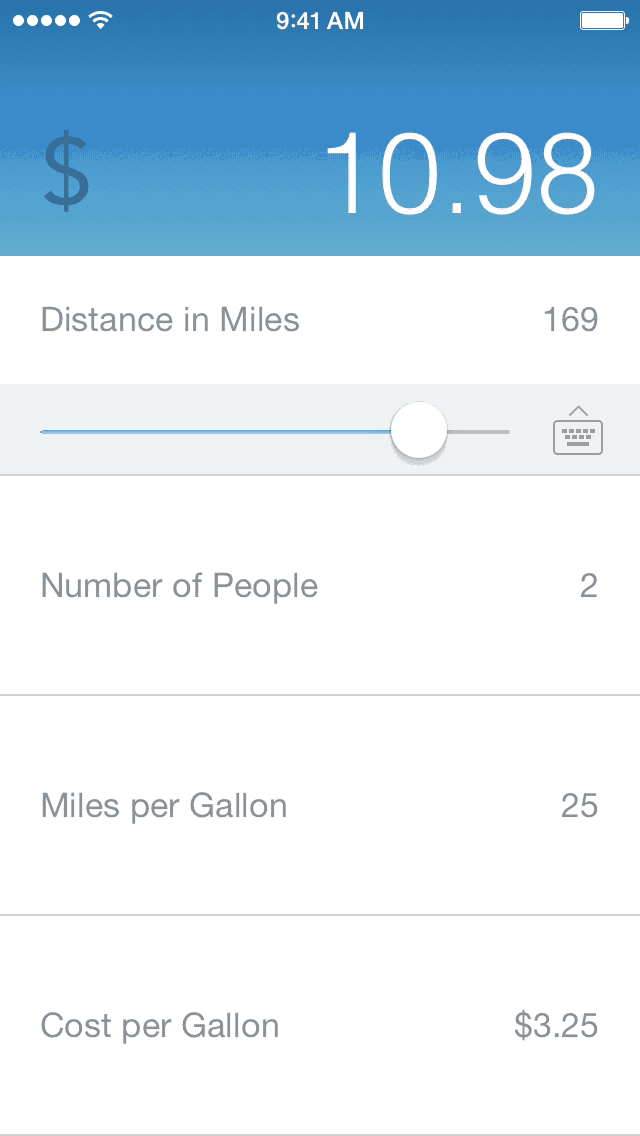Making Wagon Pool
I made my first app this past year. It's a simple carpooling calculator that allows you to find out how much a trip will cost each person involved. I designed and built Wagon Pool from scratch without any previous Objective C or Xcode experience. While it's still fresh in my mind I wanted to document the process I took in building it.
My hope for this project was to be able to ship something I was proud of. I wanted the app to be simple, focused, and better than alternative options.
I also wanted to have a good understanding of what it takes to build an iOS application. I needed to learn Object Oriented Programming and learn mobile development on its own terms.
Getting Started, I got a notebook to help organize my thoughts. I sketched, illustrated, and diagrammed my way through the entire process. This gave me extra mental space, and helped me visualize what was going on in my head.

Design
I wanted the app to look polished and to make calculating easy. I spent a lot of time thinking about how I wanted the users to input information. I mocked up 8 different ways the interface could work.

I chose the last option as a starting point because the user can get fast estimates without having to type or switch pages.
I started with something simple for the icon which I was planning on using. A friend challenged me to make something memorable. I sketched out lots of ideas some of which looked great at 512x512, but poor on the actual device. After much tweaking I came up with something I liked.
![]()
Development
Developing Wagon Pool was both challenging and rewarding. So many hours went into such a small app.
I got comfortable with Xcode by creating outlets, using simple methods, and exploring interface builder. I created a working version in a short period of time, however there were serious flaws in my approach. For example, Everything was inside my view controller. I knew that a lot of my code didn't belong there, but I didn’t know where else to put it. There was also a lot of excess code that I needed to eliminate.
I started the Stanford course on iTunes University. However, I realized I needed to get a stronger grasp on Object Oriented Programing.
Reading Matt Neuburg's iOS fundamentals was a worthwhile investment. The first five chapters were especially helpful since they covered the fundamentals of iOS development. At the same time, I was coding every night and putting into practice what I was learning.
After I finished the book, there was still much to be done. I let myself go down rabbit holes to better understand MVC patterns, auto layout, delegation, and animation.
Ship it
About three months in I signed up for the iOS developer program. I wanted to spend time debugging, learn about memory management, and get feedback. I received a lot feedback and opinions. The biggest issue was that users didn’t have enough control over their input. I decided to create a modal that gave users the ability to enter in values outside the default range. This set me back a few weeks, but I’m glad I decided to address it in the v1.0 release.
It's a small app, but it's something I am very proud of.
Update: This app is no longer available on the App Store.